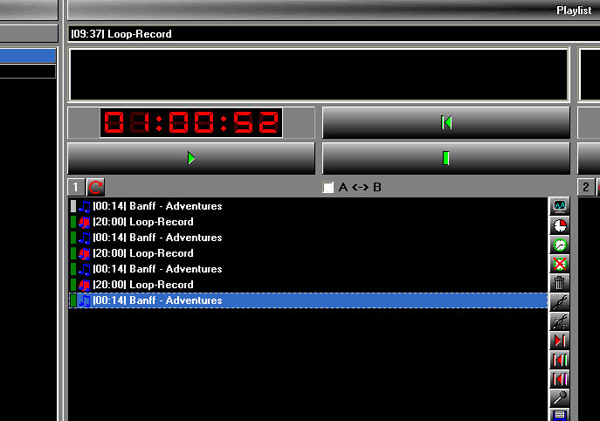How to add a loop-record?
The function 'Loop-record' capture the selected input of the soundcard and send the audio to the selected output in Broadcast. This makes is possible to mix Radiohostfiles with an external audiostream. Loop-Record will cache a short time of the external audiostream before sending it to the output. Audiofiles between two Loop-Recordinstanced must be long enough.
Check the settings:
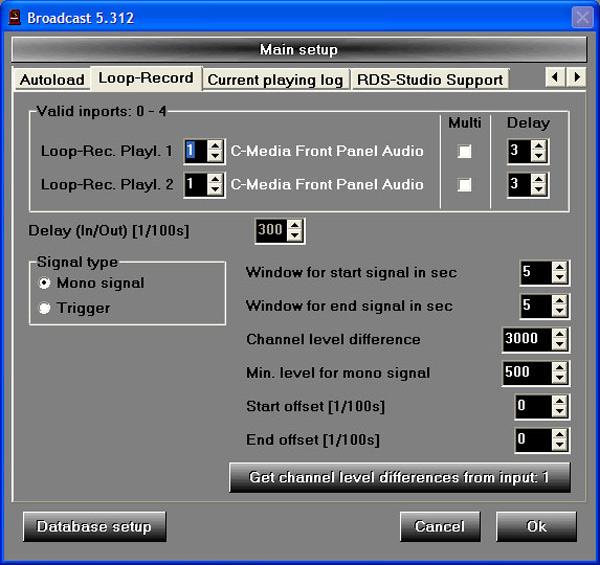
Add a loop-record to the playlist. In the playlist window, click the right mouse button and select 'Add Loop-Record'.
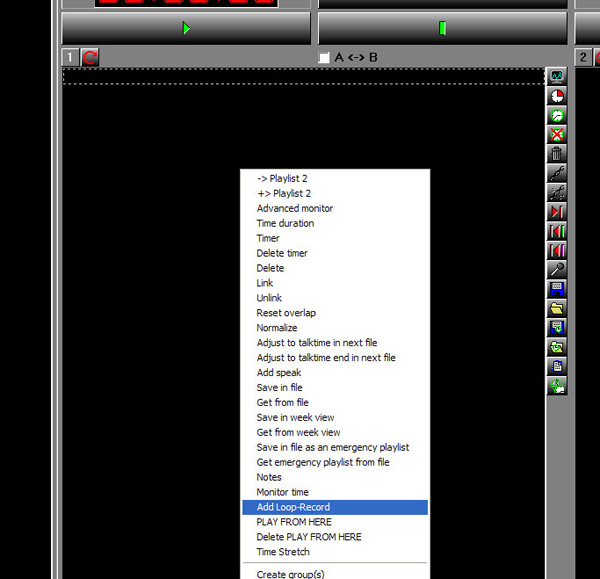
Define duration, overlap, fade-in and fade-out:

result: